H5mag releases version 2.5.10
Release date: October 13, 2016
Creating a layout and need some dummy text to get a sense of space? Now you can get some good ol' fashioned Lorem Ipsum straight from within the editor. No need to open a new browser tab — simply click the Lorem Ipsum button in the text formatting bar.
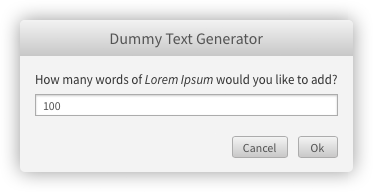
What's new in version 2.5.10
- Added the option to set the border radius separately for each corner.
- Added a 'Lorem ipsum' button to the text formatting buttons, allowing you to easily add dummy content to a text or header area.
- When dragging an asset onto the tab headers, the tab will activate when hovering for a short time.
- The 'Delete preset' option now has the option to replace the deleted preset with another.
- Added two new options to the dispense animation: 'from top' and 'from bottom'.
- Fixed an issue where pasting text would paste it twice.
- Fixed an issue where dragging an asset from the assetlist onto the article would position it not on dragged position.
- Fixed an issue where the dispense animation would not work correctly on in-flow areas.
- Fixed an issue where saving an article and quickly navigating to a different article would not update the original article's screenshot.
- Fixed an issue where the image on the publication screen would not have the correct aspect ratio.
- Fixed an issue where resizing a scrollable area could make content appear on the top of an article.

 @H5mag
@H5mag