H5mag releases version 2.6 with gallery
Release date: November 25, 2016
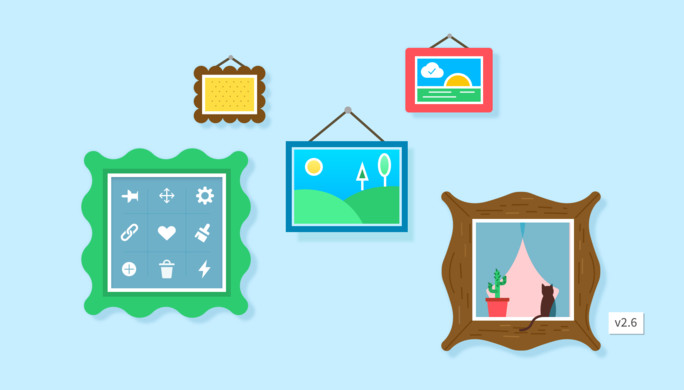
H5mag Version 2.6 has got something in it for everyone: for the marketeer, the creative professional and for everyone's inner-nerd!
Gallery area
Return of the prodigal gallery area! A new and improved gallery feature has returned due to popular demand. Use the gallery as a special design feature. Use the gallery as part of your e-commerce platform - showcasing different angles of an item. Or use it to re-cap a special event.
You can create a gallery as you would any other section. The new gallery comes with tons of styling options to make sure that it perfectly matches your vision.
Text-split option
Work faster! The new text-split option allows you to copy/paste your text first, and style it later. Select a part of the text and create a new header or text from this section.
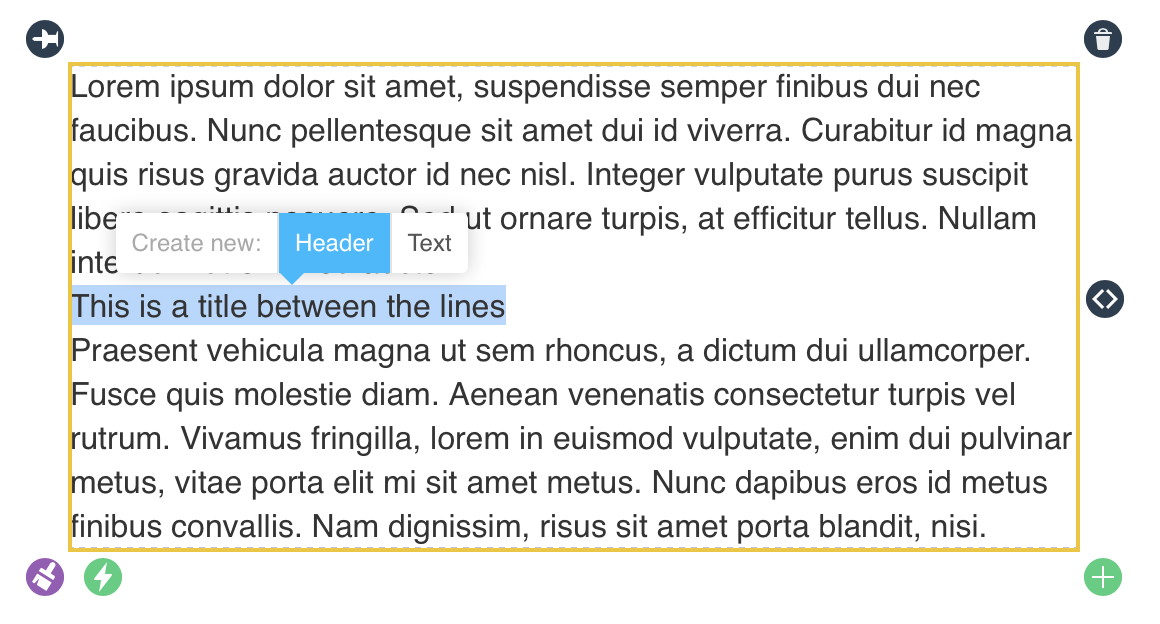
We've also added the option to add areas directly below the currently selected area. Just use the well-known add-area button and an area will be added below the one currently selected.
Finally, to make text-editing even more simple, you can now navigate to the next text or header section by using your arrow keys! Once you reach the end of your current text area, pressing the 'down' key will automatically activate and select the next text or header area.
In other words... creating long-reads and editing text has just become a whole lot easier!
Parallax scrolling
Design nerd? We've added parallax background scrolling as a technolgy preview! The styling balloon allows you te set a parallax speed and create depth. The parallax scolling feature allows you to take magazines to the next level by making the user experience even more subtle.
And... much more since our last release!
We have committed ourselves to release an H5mag update every Thursday and release H5mag features when they're done. This means that we don't save up features for a couple of months; you get the nice new things in your hands as soon as possible.
However, with all our Thursday releases, you might have missed some things. Did you know that since 2.5, we've added...
Configurable pop-up animations
Animate the way in which your pop-ups apear.
Background image positioning
Want to move that background just a little to the left? Or start 15 pixels from the top? You can now easily adjust the background image position! Just hold the Ctrl/CMD key and drag the background to wherever you like!
Animation after scrolling into view
The new animation-trigger 'After scrolling into view' allows you to create scrollable pages with animations that only trigger when the animated area is visible, making your magazine look even more alive!
...and much more stuff!
H5mag version 2.6 features many small improvements, like improved caching of images, a new Lorem Ipsum button and a visual way to show the margins and paddings! And of course, a few bugfixes!
- Fixed an issue with the Shelf when no editions had been published
-
The editor tooltip showing the 'Rich Text Editor' has been removed
-
Fixed an issue where resetting the width or height of an area to 'auto' by doubleclicking the arrows would not update an open balloon
-
Fixed an issue that could cause the custom scrollbar to appear behind article content
Release notes
Want to stay up-to-date with what's new? Follow us on Twitter or Facebook, and you'll get a note when we've posted an update. Or simply check back every Thursday on h5mag.com/updates, for the latest release notes!
Have feedback? Need this one special feature added? Let us know!

 @H5mag
@H5mag